Difference between revisions of "Digitalisation -Tools"
| (6 intermediate revisions by the same user not shown) | |||
| Line 119: | Line 119: | ||
</div> | </div> | ||
<p> </p> | <p> </p> | ||
| − | <p>FineReader PDF makes it easier to digitize, retrieve, edit, protect, share, and collaborate on all kinds of documents.</p> | + | <p>FineReader PDF (commercial software) makes it easier to digitize, retrieve, edit, protect, share, and collaborate on all kinds of documents.</p> |
</div> | </div> | ||
</div> | </div> | ||
| Line 135: | Line 135: | ||
<div> <center> | <div> <center> | ||
<btn class="btn-warning btn-lg"> | <btn class="btn-warning btn-lg"> | ||
| − | + | https://www.zettlr.com/ |<i class="fa fa-globe" style="font-size:16px;></i> Zettlr | |
</btn> | </btn> | ||
</center> | </center> | ||
</div> | </div> | ||
<p> </p> | <p> </p> | ||
| − | <p> | + | <p> Zettlr is an open-source note-taking program that accompanies you while writing your blog post, newspaper article, term paper, thesis, or entire book. </p> |
</div> | </div> | ||
| Line 146: | Line 146: | ||
<div> <center> | <div> <center> | ||
<btn class="btn-warning btn-lg"> | <btn class="btn-warning btn-lg"> | ||
| − | + | https://obsidian.md/ |<i class="fa fa-globe" style="font-size:16px;></i> Obsidian | |
</btn> | </btn> | ||
</center> | </center> | ||
</div> | </div> | ||
<p> </p> | <p> </p> | ||
| − | <p> | + | <p>Obsidian is a note-taking app that lets you create a personal knowledge graph with ease. It is designed for non-linear thinking and allows you to easily link your notes together wiki-style.</p> |
</div> | </div> | ||
| Line 157: | Line 157: | ||
<div> <center> | <div> <center> | ||
<btn class="btn-warning btn-lg"> | <btn class="btn-warning btn-lg"> | ||
| − | + | https://shop.nuance.co.uk/store/nuanceeu/en_GB/Content/pbPage.home |<i class="fa fa-globe" style="font-size:16px;></i> Dragon Audio2Text | |
</btn> | </btn> | ||
</center> | </center> | ||
</div> | </div> | ||
<p> </p> | <p> </p> | ||
| − | <p> | + | <p>Dragon Professional is a commercial speech recognition, dictation and transcription software. </p> |
</div> | </div> | ||
| Line 178: | Line 178: | ||
</div> | </div> | ||
<p> </p> | <p> </p> | ||
| − | |||
| − | |||
| − | |||
| − | |||
<p> </p> | <p> </p> | ||
| Line 188: | Line 184: | ||
<div> <center> | <div> <center> | ||
<btn class="btn-warning btn-lg"> | <btn class="btn-warning btn-lg"> | ||
| − | + | https://www.zotero.org/ |<i class="fa fa-globe" style="font-size:16px;></i> Zotero | |
| + | </btn> | ||
| + | </center> | ||
| + | </div> | ||
| + | <p> </p> | ||
| + | <p>Zotero is a free, easy-to-use tool to help you collect, organize, cite, and share research.</p> | ||
| + | </div> | ||
| + | |||
| + | <div class="col-md-3 text-justify margin_40"> | ||
| + | <div> <center> | ||
| + | <btn class="btn-warning btn-lg"> | ||
| + | https://circleback.ai/ |<i class="fa fa-globe" style="font-size:16px;></i> Circleback AI Notes | ||
</btn> | </btn> | ||
</center> | </center> | ||
</div> | </div> | ||
<p> </p> | <p> </p> | ||
| − | <p>AI- | + | <p>AI-powered notes, action items, and automations. Automatically updates your CRM, Notion, and more.</p> |
</div> | </div> | ||
| Line 199: | Line 206: | ||
<div> <center> | <div> <center> | ||
<btn class="btn-warning btn-lg"> | <btn class="btn-warning btn-lg"> | ||
| − | + | https://krisp.ai/ |<i class="fa fa-globe" style="font-size:16px;></i> Krisp AI Notes | |
</btn> | </btn> | ||
</center> | </center> | ||
</div> | </div> | ||
<p> </p> | <p> </p> | ||
| − | <p> | + | <p>AI-powered note-taking and speech to text assistant for meetings and calls.</p> |
</div> | </div> | ||
| Line 210: | Line 217: | ||
<div> <center> | <div> <center> | ||
<btn class="btn-warning btn-lg"> | <btn class="btn-warning btn-lg"> | ||
| − | + | https://www.reorproject.org/ |<i class="fa fa-globe" style="font-size:16px;></i> Reor AI Notes | |
</btn> | </btn> | ||
</center> | </center> | ||
</div> | </div> | ||
<p> </p> | <p> </p> | ||
| − | <p> | + | <p>Reor is an open source free private & local AI personal knowledge management app.</p> |
| + | </div> | ||
| + | |||
</div> | </div> | ||
| + | <p> </p> | ||
| + | == Work: I want to digitally visualise and optimise procedures and tasks at work! == | ||
| + | |||
| + | <p> </p> | ||
| + | <div class="col-md-12"> | ||
<div class="col-md-3 text-justify margin_40"> | <div class="col-md-3 text-justify margin_40"> | ||
<div> <center> | <div> <center> | ||
<btn class="btn-warning btn-lg"> | <btn class="btn-warning btn-lg"> | ||
| − | + | Process Management Tools - Tools|<i class="fa fa-robot" style="font-size:16px;></i> Process Management Tools | |
</btn> | </btn> | ||
</center> | </center> | ||
</div> | </div> | ||
<p> </p> | <p> </p> | ||
| − | <p> | + | <p>Process Management Tools can make the tedious "process" of developing, negotiating, visualising and managing processes, documents and tasks so much easier. </p> |
</div> | </div> | ||
</div> | </div> | ||
<p> </p> | <p> </p> | ||
Latest revision as of 16:51, 10 October 2024
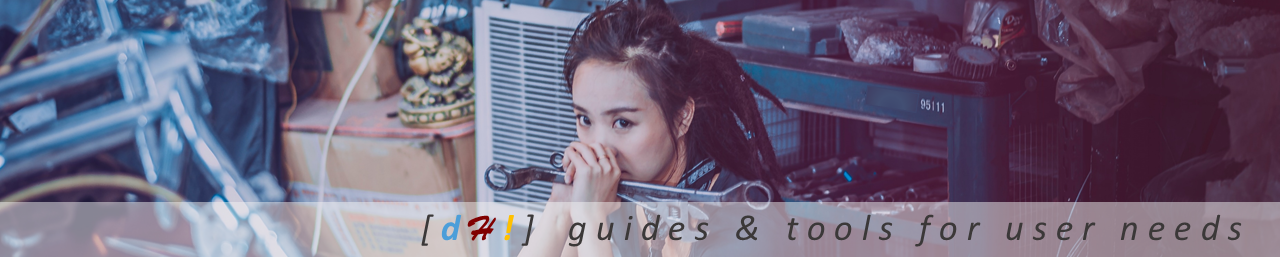
Basic Services and Hardware | Legal Considerations | Digitalisation | Automation and Programming | Fabrication and Repair | Intelligent Systems
Contents
What tools do you want to use and what do you want to achieve?
Here you can find guides for the following topics:
Digitisation: I want to digitise analog information and make it searchable!
Every time you convert something into bits and bytes - like scanning a photo or document - you digitize it.
Free and open source optical content & character recognition (OCR) for a variety of systems based on Tesseract. You can import files from disk, scanning devices, clipboard and screenshots.
Transkribus enables you to automatically recognise text easily, edit seamlessly, collaborate effortlessly, and even train your custom AI for digitizing and interpreting documents of any form.
DeepL translates text and documents in over 30 langauges. Use glossaries to maintain your unique terminology, ensuring consistent and accurate translations.
With free Paperwork, scan or import your personal documents and find them back in a snap by turning them into searchable documents.
Copy, paste and translate text from any image, video or PDF with Copyfish, a free browser OCR plogin.
OCRFeeder is a document layout analysis and optical character recognition system available for a variety of systems.
Speech Note let you take, read and translate notes in multiple languages. It uses Speech to Text, Text to Speech and Machine Translation to do so.
FineReader PDF (commercial software) makes it easier to digitize, retrieve, edit, protect, share, and collaborate on all kinds of documents.
Notes: I want to keep my digital notes and tasks!
Digital note-keeping and task management helps you to keep some control, as it is easier to access and synchronise over a variety of (mobile) devices.
Zettlr is an open-source note-taking program that accompanies you while writing your blog post, newspaper article, term paper, thesis, or entire book.
Obsidian is a note-taking app that lets you create a personal knowledge graph with ease. It is designed for non-linear thinking and allows you to easily link your notes together wiki-style.
Dragon Professional is a commercial speech recognition, dictation and transcription software.
Speech Note let you take, read and translate notes in multiple languages. It uses Speech to Text, Text to Speech and Machine Translation to do so.
AI-powered notes, action items, and automations. Automatically updates your CRM, Notion, and more.
Work: I want to digitally visualise and optimise procedures and tasks at work!
Process Management Tools can make the tedious "process" of developing, negotiating, visualising and managing processes, documents and tasks so much easier.