Difference between revisions of "Digitalisation -Tools"
| Line 92: | Line 92: | ||
<div> <center> | <div> <center> | ||
<btn class="btn-warning btn-lg"> | <btn class="btn-warning btn-lg"> | ||
| − | https:// | + | https://wiki.gnome.org/Apps/OCRFeeder |<i class="fa fa-globe" style="font-size:16px;></i> OCRFeeder |
</btn> | </btn> | ||
</center> | </center> | ||
</div> | </div> | ||
<p> </p> | <p> </p> | ||
| − | <p> | + | <p>OCRFeeder is a document layout analysis and optical character recognition system available for a variety of systems.</p> |
</div> | </div> | ||
| Line 103: | Line 103: | ||
<div> <center> | <div> <center> | ||
<btn class="btn-warning btn-lg"> | <btn class="btn-warning btn-lg"> | ||
| − | https:// | + | https://flathub.org/fr/apps/net.mkiol.SpeechNote/ |<i class="fa fa-globe" style="font-size:16px;></i> Speech Note Audio2Text |
</btn> | </btn> | ||
</center> | </center> | ||
</div> | </div> | ||
<p> </p> | <p> </p> | ||
| − | <p> | + | <p>Speech Note let you take, read and translate notes in multiple languages. It uses Speech to Text, Text to Speech and Machine Translation to do so. </p> |
</div> | </div> | ||
| Line 123: | Line 123: | ||
</div> | </div> | ||
<p> </p> | <p> </p> | ||
| − | |||
| − | |||
| − | |||
| − | |||
| − | |||
| − | |||
| − | |||
| − | |||
| − | |||
| − | |||
| − | |||
| − | |||
| − | |||
| − | |||
| − | |||
| − | |||
| − | |||
| − | |||
| − | |||
| − | |||
Revision as of 16:23, 10 October 2024
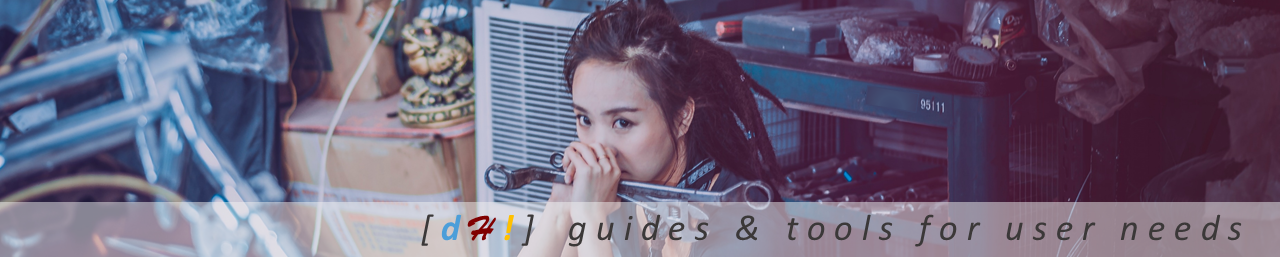
Basic Services and Hardware | Legal Considerations | Digitalisation | Automation and Programming | Fabrication and Repair | Intelligent Systems
Contents
What tools do you want to use and what do you want to achieve?
Here you can find guides for the following topics:
Digitisation: I want to digitise analog information and make it searchable!
Every time you convert something into bits and bytes - like scanning a photo or document - you digitize it.
Free and open source optical content & character recognition (OCR) for a variety of systems based on Tesseract. You can import files from disk, scanning devices, clipboard and screenshots.
Transkribus enables you to automatically recognise text easily, edit seamlessly, collaborate effortlessly, and even train your custom AI for digitizing and interpreting documents of any form.
DeepL translates text and documents in over 30 langauges. Use glossaries to maintain your unique terminology, ensuring consistent and accurate translations.
With free Paperwork, scan or import your personal documents and find them back in a snap by turning them into searchable documents.
Copy, paste and translate text from any image, video or PDF with Copyfish, a free browser OCR plogin.
OCRFeeder is a document layout analysis and optical character recognition system available for a variety of systems.
Speech Note let you take, read and translate notes in multiple languages. It uses Speech to Text, Text to Speech and Machine Translation to do so.
With free Paperwork, scan or import your personal documents and find them back in a snap by turning them into searchable documents.
Notes: I want to keep my digital notes and tasks!
Digital note-keeping and task management helps you to keep some control, as it is easier to access and synchronise over a variety of (mobile) devices.
AI-Tools - or the digital tools formerly known as LLMs and generative algorithms to perform specific tasks and solve problems.
Internet Resources - or the digital platforms and pages that collect courses, guides and learning materials to help you along.
Real Life Tools - or the good old style of support resources, from libraries to fab labs and power tool renting.
Real Life groups - or persons and groups that have experience with the topics and goals you might need help with - and are kind enough to provide it.
Work: I want to digitally visualise and optimise procedures and tasks at work!
AI-Tools - or the digital tools formerly known as LLMs and generative algorithms to perform specific tasks and solve problems.
Internet Resources - or the digital platforms and pages that collect courses, guides and learning materials to help you along.
Real Life Tools - or the good old style of support resources, from libraries to fab labs and power tool renting.
Real Life groups - or persons and groups that have experience with the topics and goals you might need help with - and are kind enough to provide it.